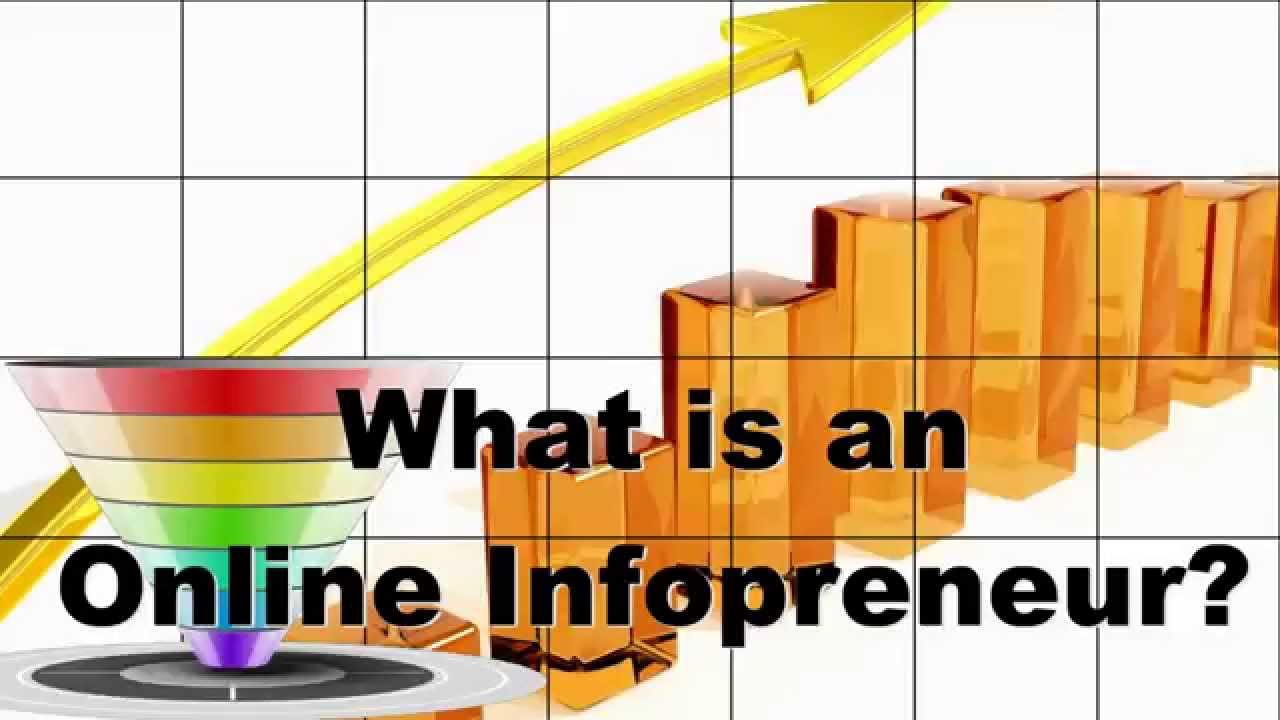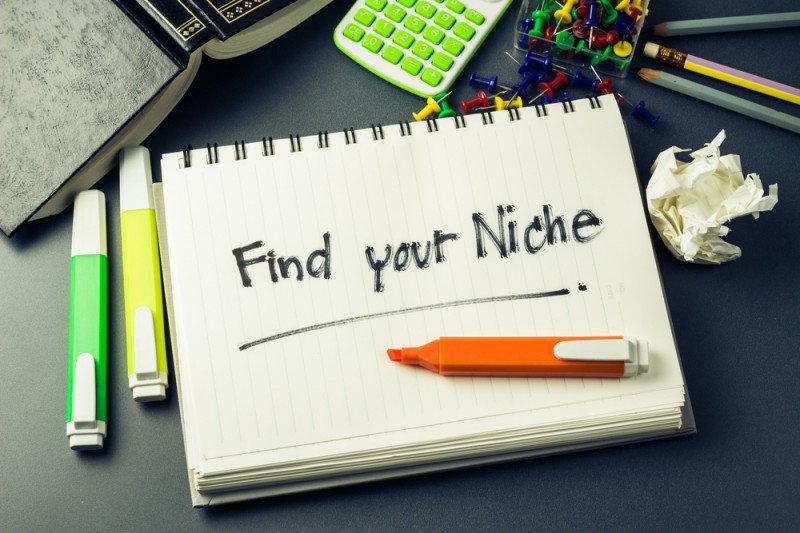why and how people
will find your local business
on internet in 2019
Online business marketing Mistakes
that crushes You!
MY BUSINESS SOCIAL MEDIA SITES IS
FACEBOOK, GOOGLE+, PINTEREST, LINKEDIN, AND TWITTER
online business marketing.
Your online business marketing is a highly topical theme Today. Your e business must be visible, but small simply mistakes can make big damage. To send e-mail, is that everyone knows nothing new, and it has long since become a tool used to send advertising and marketing small business online. Refined technology, internet penetration have made it very easy and very profitable for companies to increase the number of email Campaigns.
But on the flip side is the big problem with that, although spammers are increasing their activities, and sometimes do everything to "mask out" to come across as "honest online business marketing" so that is why it is important for you to keep the tongue right in the mouth, and do everything right from the beginning to avoid making unnecessary mistakes..
online marketing by smart email startegy.
But even if you do not intend to send spam, (which I assume you do not either), so many of your honest and targeted messages actually be filtered out of inboxes before your potential customers have an opportunity for a first impression. To be able to send honest and well-intentioned email - newsletter to your potential customers, you must first be able to identify what causes and are responsible for the well-intentioned messages are innocent flagged as spam.
Let's take a look what happens. One can say that there are two main units responsible for identifying so-called "spam". The first is the internet provider that hosts a recipient's e-mail server. G-Mail and Yahoo are two examples of email internet providers. A filter can be there to stop and flag an email, if the original domain name or IP address can be assumed to be unreliable, or if the e-mail has too great probability be a spam.
This is measured according to various parameters. One can say that it works much like Google's famous search engine algorithm system. The second control device is actually the real person and the reader. Readers marks quickly nowadays messages, as a spam if they find them irrelevant, unsolicited, or disruptive.
We are bombarded every day by as much e-mail is mostly advertisements or messages with thin uninteresting content. And if you have seen it one too many times, you will simply do what you can to be left alone. Most email providers now takes spam very seriously.
If they get into more reports of a specific sender, they often take a quick decision and block the entire domain until the sender of the spam can prove a change in behavior patterns.
In order to prevent this blocking disaster for you and your business, it's important for you to know the most common problems that can happen to your newsletter. Here are some examples of some of the most common mistakes that can cause your newsletters and emails to be marked as Spam.
expand your knowledge with google
DIGITAL WORKSHOP!
Get the digital skills you need to grow your Small Web Business. I Believe this Digital Academy course with Google, is nice complement, to the guidance you find here At my website. This Google Digital Garage, is aimed for Beginners, Small Business owners, Employees, Retirees or Students.
For those who want to get started, sharpen their digital skills, or kick start your career with an impressive certification. But to get the digital skills you need to build and grow your small web business. You need an combination of knowledge, both theoretical, practical.
However today in 2016, there is no big technical and financial hurdles for you, to by yourself build and run a small web business. And for you who already have a small "brick and mortar" Business, to establish a real Internet Presence. I can Warmly Recommend you to take a look at the Google WorkShop Academy, it's FREE.
To build a web business, I Believe it is a big advantage fore you, to looking at many sources. That you step by step can pick out and learn what is relevant for you, for your own small business, in your country.
You do not have enough permissions.
To get the go-ahead to send a newsletter, have your recipients have specifically agreed with you that you are allowed to send regular messages or offers. Without having this condition, so simply send unsolicited email, this is a rock solid way for your newsletter to get stuck in a spam filter. The explanation is that network providers, utilities have become more sensitive in recent years to rapidly detect genuine permissions.
For example, if you send a large amount of emails to purchased leads, almost all providers becomes suspicious then. Never forget that if you buy email addresses, so it's the easiest ways to identify you on the internet as a spammer even before you've even sent them away.
There may also be problems if you sending mail to contacts that did give you their email address, but not specifically opt-in to receive offers or newsletters from you. A very good piece of advice to you is to do like me and many others do, establish a state through a "double opt-in" process ", this means that recipients sign up to receive an e-mail.
Then they get a email automatically, with a confirmation link, if they click the link, it is a confirmation of receiving your newsletters in future that then want to come directly to their inbox. If they do not click on the link, well then do not want your newsletter to be sent to them.
If you want to send an e-mail message.
You should know that many times can the actual content of your honest e-mail messages, including the message body, different links, images and captions, can all be factors which unfortunately may rank as spam, if you are not careful. Here are some tips on various things that you should avoid.
Hashbusting: use special characters that are aimed at breaking up words or phrases (eg "Fr3e W nn @ r!"). Bad links: Avoid linking to questionable sites, their content or use of URL abbreviations.
Misleading subject descriptions: for example, "Re:" or "Fwd:" when you have never communicated with a receiver before. I find it annoying, I get many such almost every day. A good tip to you is to be honest and clear, when you fill in the subject line so that the receiver understands immediately what it's about.
Sloppy HTML codes:
If you use Microsoft Word to build in html can add additional formatting to the code, which of course raises your spam score and can cause your e-mail just looks cheap.
Too much image, not enough and valuable text: embed text within images or if you send an e-mail that are all-picture without text, well, it looks just like an advertisement. The use of capital letters when it is not necessary: it makes your message seems very salesy, screamed and possibly spam suspiciously.
The purely legal aspects about email startegy.
Can-Spam Act, already in 2003 sets a variety of legal requirements for commercial e-mail, and most of the major Internet search engine providers tend to weed out sales / promotional content that violates any of these restrictions not to mention, your business would be able to be fined thousands of dollars for a violation of existing rules. Here are some of the key points for you to check that you do not unnecessarily cause you and your business a lot of trouble.
An "Unsubscribe" option must be visible on all e-mails and it should be
obvious to function for at least 30 days after you have sent the E-mail.
You have to make sure to execute unsubscribe requests, within 10 days.
From addresses, (that is to say from your own business, update your business on google) must be fully up to date accurately.
Subject line must be relevant to the content, what I already talk about aboveYour own website or blog business must have a physical address. All of these are obvious things, I think, for you to be able to run a serious and honest e business, to avoid a lot of unpleasant surprises.
It is best to follow the rule book, only playing with safe cards when i comes to online business marketing. When you run a small e business, you are naturally more vulnerable if you were to fall out of favor, with the major Search Engines.
SENDER'S ID UNAUTHENTICATED.
This could happen to you when authorities are trying to send out emails using its own servers. Internet search engine providers, tend to authenticate the sender identities to ensure that messages coming from a legitimate and honest source. The two current standards for this is DKIM (Domain Keys Identified Mail) and SPF (Sender Policy Framework), both of which are difficult to set manually and try to tinker with.
When an authority sends emails using an email marketing service called intermediary (eg Salesforce Marketing Cloud, Pardot), verifies the authentication service for you. It is also important for you to use clear, simple "From" field name, for example "updates @" or "newsletter @." You know, that simply shows that a person has created this.
wordpress news!
how to start a blog?
 Breaking News ... SBI is married with WordPress!
Breaking News ... SBI is married with WordPress!EVERYONE CAN today BUILD A WEBSITE..
FEW BECOME PROFITABLE ONLINE BUSINESSES.
WHAT IS THE DIFFERENCE??
SOLO BUILD IT! FOR WORDPRESS
How Does SBI! for WordPress Work?
Whether you are a small local "brick and mortar" Business, or you're an infopreneur or an individual blogger... SBIs, New Brainstorm It! Real blog tools. Probably the Most Advanced and Easy To Handle Keyword Research Tool of its kind, on this Planet! click here.
Today You need customers to survive and thrive as a Business. But to attract customers, you have to provide the right information, precise the information that your target audience is Searching for. Discovering that, well… that's the real challenge, isn’t it?
Do not appeal to the recipient.
As I've said before, an ISP filters are not your only threat, because you might get marked as spam supplier. The other half is actually your potential customers, prospects or contacts. To be able to avoid rejections, so you need to marketer ensure that every newsletter and e-mails to prove their own importance and great value, and that the customer understands why they have chosen to receive them.
Do not send out newsletters to a recipient that you have not reached out to over the last 6 months. Do not continue to send out newsletters to contacts who repeatedly delete them without first having opened them.
Send for God's sake no newsletter or e-mails, five or more times a week, IF your opt-in form from the beginning said some "occasional" updates per week.
And always use, engaging, accurate, and personal info in the subject line, common sense, be polite, naturally yourself and don't over doit when you turn to a global audiense.
Finally.
There are many places where a completely harmless, serious and honest newsletters or emails can go wrong. That's why most businesses with email campaigns today rely on some form of marketing software, which can analyze your emails, permissions, and authentication, and help you avoid these unnecessary mistakes.
But the good news for you is, if you are sending requested, valuable and relevant content, you will probably avoid your so carefully written newsletter incorrectly and accidentally ends up in your admirers spam folders by default.
So instead of tossing and turning yourself, in your bed every night and constantly wonder if the landing was successful when you sent newsletters to your customers and admirers inboxes.
Focus instead on producing 100% high quality newsletters and e-mail, which will be a joy, great benefits and that engages all your readers. You will with the greatest certainty, that also experience a large increase in new traffic to your website or blog.
Because people and Google loves to share valuable, relevant and useful info with other people. You can read and learn more about online business marketing at My artikel "advertising your business" and Make your business Succesful .
Thank's for stopping by my Website.
Welcome back Soon.
I Believe you will Have a Fabulous Day:)
Erling.A.
related pages.
How to advertise your business online.
SEO for midlifers who start online business.
Getting Traffic and Increasing web Traffic.
What is e Commerce and its benefits for You.
How "bricks-and-clicks" benefits business and Consumers.